Medical Emergency SOS Services
GIVE YOURSELF AN EDGE AGAINST PREDATORS
Be a Savvy-Sly Badass Not a Victim!
With the touch of a button or two we can AUDIBLY or SILENTLY call emergency services with our iPhone, Apple Watch and select Androids. They will simultaneously alert emergency services, flash our location to them and to personal contacts we preset. No waking, then unlocking your phone is needed. It’s fast and effective if you know how.
Falls, accidental injury, anything you need serious and immediate help for is at your fingertips.
You may not be able to prevent an assault, but your phone or Apple Watch can give you a real edge. More women than men are assaulted. More younger than older. It’s never something we plan…but there is something we can do to prepare for and protect ourselves from it.
Statistics indicate 11.2% of all college students experience rape or sexual assault through physical force, violence or incapacitation…and 2.2% of those assaulted are men. There are nearly 20 million college students in the United States alone. The math is staggering.


Teens through senior adults venture out on first dates, cross the threshold on first nights, go shopping or to and from work through often isolated locations; parking garages, stairwells and public restroom facilities. Talk about NOT getting caught with our pants down.
If your emergency is medical; a fall or the grueling grip of a heart attack, you don’t need a new gadget with a monthly subscription. Use your phone or get the Apple Watch. No, I don’t own any stock in the company, but Apple must have the corner on the watch technology, because I scoured the internet and couldn’t find another watch with this feature.
Imagine how easy is might be to teach an elderly or invalid person to press a single button. If my mother were still alive, she’d have two Apple Watches so one was always on the charger and the other charged up and on her wrist.
Imagine a car accident…an accident of any kind in an isolated place. Now imagine you have an Apple Watch on your wrist. This woman called Emergency Services with her watch.

I’ve pretend-practiced doing this with my phone tucked under my thigh, in my purse and pocket…it works. Getting a grip on my Apple Watch was even easier…but there are tricks to learn if you want to be a Savvy Badass.
SO, WHAT’S THE BIG DEAL?
The Emergency SOS feature on iPhones, SOME Androids and the Apple Watch (Samsung Galaxy is the only Android I’ve found with the feature) AT your fingertips!

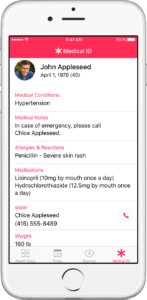
- You can talk with Emergency Services if you set the volume up to do so.
- Medical Emergencies – Your blood type, allergies, medical conditions, medications and your personal contacts information are sent with the call, as well as your location.
- Or set the feature to be silently activated as a proactive move to safeguard against abuse or abduction.
- Imagine a date gone wrong, meeting a volatile ex, anywhere it may be to your advantage that who or whatever puts you in danger isn’t alerted that help is on the way, and can’t force you to cancel the alert or escalate the situation by punishing you for making it.
- Here’s a link to a real-life incident—where this feature may have saved a life. https://www.inc.com/thomas-koulopoulos/this-little-known-iphone-feature-is-potentially-life-saving-make-sure-your-kids-know-about-it-now.html
Threatening to call the police does NOT have the impact of announcing that they HAVE ALREADY been alerted and ARE on the way. This can be a game changer…but you’re not playing a game. You may be gambling with your life.
I stumbled on the Emergency SOS feature almost all iPhones, Apple watches and SOME Android phones possess, while researching safety tips for an online dating article.
This discovery could be the only edge I’ve found that might save us if things get out of hand in an intimate situation…once our phone is across the room, our clothes in the corner, and the door locked. That’s a big one…huge. BUT THERE IS SOOOO MUCH MORE!
APPLE WATCH THIS…

Let your imagination run free here…just imagine situations…then decide on the settings you want on your devices. Here is how to get started.
HOW TO USE THE EMERGENCY SOS FEATURE:
In iPhone 8 or newer…By default, a countdown alert will sound when you initiate the Emergency SOS function:
- Press and hold the side button and one of the volume buttons until the Emergency SOS slider appears.
- Drag the Emergency SOS slider to call for help.
- If you can’t reach the slider, just continue to hold down the side and volume buttons instead. A countdown begins and an alert will sound.
In iPhone 7 or earlier:
- Rapidly press the side (or top) button five times. The emergency slider will appear.
- Drag the slider over
- Options to auto call and send for help silently will follow …keep reading
- EVEN If location services are off on your phone, they will be temporarily turned ON.
Apple Support with full details: https://support.apple.com/en-us/HT208076
SAMSUNG GALAXY is the only Android I found so far, with this feature. Samsung Support with full details on how to set up and use: https://www.samsung.com/nz/support/mobile-devices/samsung-sos-smart-phone-emergency-message-guide/
HOW TO SET UP EMERGENCY CONTACTS: (Apple products)
You can also add emergency contacts. After an emergency call ends, your iPhone alerts your emergency contacts with a text message, unless you choose to cancel. Your iPhone sends them your current location, and, for a period of time after you enter SOS mode, it sends updates to your emergency contacts when your location changes.
How to add emergency contacts to your iPhone or Apple Watch
1. Launch the Health app on your iPhone.
2. Tap the Medical ID tab.
3. Tap Edit in the upper right corner.
4. Tap Edit Medical ID.
5. Under Emergency Contacts tap Add emergency contact.
- Select a contact from your list.
- Select a Relationship.
Note: 911 CANNOT BE CREATED AS AN EMERGENCY CONTACT
The APPLE WATCH
CAN BE SET TO AUDIBLE OR SILENT AS WELL, AUTO DIAL or SLIDER ACTIVATED. Again…I have searched but not found another watch with the Emergency SOS features. https://support.apple.com/en-us/HT206983
SILENT alarm function:
- With a few settings, your phone or watch can become a silent alarm.
- But even on silent…Emergency services are alerted, can hear and will record you, but an abuser or predator won’t be alerted that help is on the way…unless you decide to tell them…Caution here, because you don’t want to be forced to cancel the call.
- To take it off silent, simply press the volume button. You’ll be able to hear and converse with emergency services.
- Because emergency services records calls, a judge and jury may hear what happened and not have to rely on testimony of someone lying to avoid accountability.
- Remember…whatever you say, your objective is to stay alive and unharmed.
REMEMBER!!!
-
NO! and STOP! are single-syllable COMPLETE sentences and bear repeating.
- No, because…or Stop, because…Are NOT required.
ADDITIONAL LINKS:
A link to Apple Support for iPhone SETUP features:https://appletoolbox.com/2017/07/setup-use-iphone-emergency-sos-feature/
A link to Apple Support for Apple Watch: https://www.imore.com/how-use-sos-apple-watch-ultimate-guide#multi
And WikiHow for earlier versions: https://www.wikihow.com/Silently-Call-Emergency-Services-on-iPhone-or-Apple-Watch
If you’re traveling to a remote place with no cell signal, check out a Garmin Satellite Phone. It also has a programable SOS feature.
NOW…HOW TO BE A SAVVY-SLY BADASS!!
I’m not talking about mouthing off, acting tough or taking risks. NOT at all! I’m talking about an edge that can prevent you from being a victim.
Get familiar with the SOS feature on your phone and/or watch, choose your settings; audible or silent, then use your imagination to spin scenarios, such as walking through a parking lot, sitting at a table or bar, entering an Uber, meeting a date for the first time or for your first night.
If something went wrong, you felt threatened or in danger, where is your phone?
Then go through the scenario again and put it where you’d need it; in your hand, pocket, or in an open pocket of your purse…NOT down in the bottom of it. In a real emergency, you won’t have time to rummage or fumble.
If you have an Apple Watch…wear it. Practice instinctively grabbing it with thumb and bent index finger. Practice again and again until you react automatically.
Police and military are drilled to imagine scenarios. In an emergency, adrenaline shoots through our veins, we react with primal instincts and these scenarios imprint and can give us an edge.
The next time you watch a movie or TV drama when someone fears for their life…imagine how the phone or watch could have changed the outcome.
I’m not advocating any vigilante actions or going to dangerous locations or situations because you think you’ve armored up with these phone and watch features. NOT at all.
I hope to square my shoulders, hold my chin up, walk with a confident stride so I don’t look or act like a victim…and if the unexpected happens, I hope to think clearly and act quickly to call for help.
Bad guys don’t expect us to be Savvy or Sly or Badasses.
Again…I’m not going to toy with danger…not at all, but I like having the edge.
Take care of yourself! You matter!!!!
Alex Delon https://www.alexdelon.com